As you know Microsoft has delayed release of Windows 10 Spring Creators Update and Windows users are not use to the method of updating without official settings, so for those i will show you how can you download & install Windows 10 Spring Creators Update. I am also using the updated version and I am using it without any issues.
When the update will be officially released then the installation process will be more simpler. So if you are ready to install Windows 10 Spring Creators update earlier so you have to join Windows Insider Program. By doing this you will get access to earlier versions of Windows 10 for trying. During the try of earlier versions of Windows 10, you may have a risk of some features.
How to download & install Windows 10 Spring Creators Update via Windows Insider
Windows Insider Program is the only way to download & install windows 10 updates before their official launch. All you have to do is to follow the simple steps below:
- Open Settings of your Windows 10 by clicking the Start icon and then select the cog icon.
- Now click Update & Security, now at the bottom of left side menu click on Windows Insider Program.
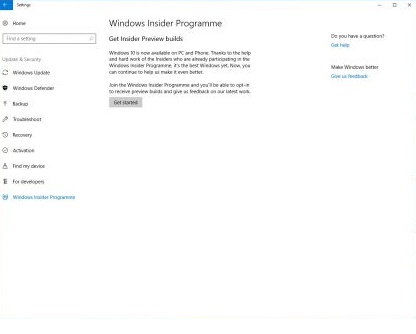
- Now click on Get started to continue the process. In this step you have to enter your Microsoft account to continue further.
- After that, click on the drop-down menu and select Just send me early updates and then click Confirm. After that you will be again asked for confirmation just confirm it again and save all of your work as your PC will be restarted.
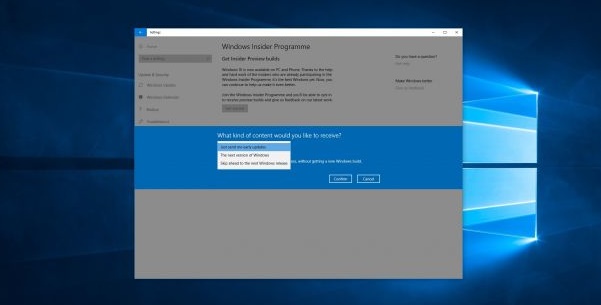
- When your PC has restarted, now again open Update & Security and here you will see an update to Windows 10 version 1803. This Windows 10 Spring Creators Update. This should be start updating automatically.
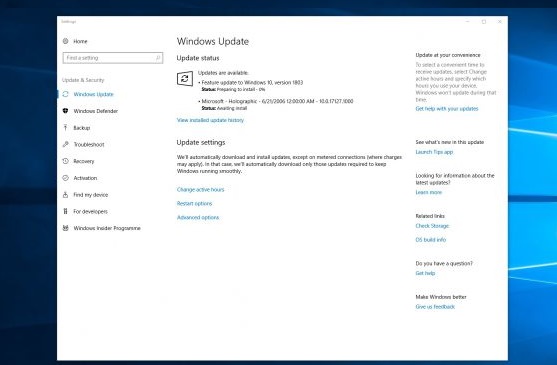
Polls show Facebook losing trust as firm uses ads to apologise

