Many of apple users are using touch ID fingerprint scanner, an efficient method to press home button simultaneously to scan your fingerprint. Although, Touch Id makes your phone more secure, but people are addict of unlocking their phones with old method of slider. In iOS 10, apple changed the default interface of screen lock. You have to open it by pressing home button. I know many of people hate pressing home button to unlock iPhone or iPad. Although its not a big deal but it is frustrating to retain your fingers. It is very easy to change it back towards slide lock. Just follow the directions below to unlock your iPhone or iPad without using Home Button.
Also Read:How to Setup iMessage on Mac | Use iMessage on Mac

How to unlock iPhone or iPad without using Home button:
- From your Home Screen go to Settings.
- Now tap on General.
- Tap on Accessibility.
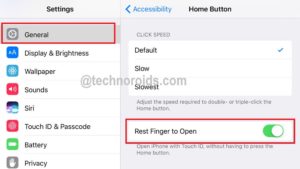
- Just tap on Home Button,
- Now tap on Rest Finger to Open.
- Here we go with your old unlock style.Also Read:Download & install iCydia for iOS without JailbreakInstall iOS on Android PhoneDownload Titanfall Assault For PC & iOS/AndroidThat’s all for now. Please stay tuned for more technology roids at technoroids and If you have got any queries feel free to contact us through email or comments, Your feedback will highly appreciated.


