Have u linked your play store account with google wallet or credit card and you want to turn off in app purchases(IAPs). So here we go, it is very easy to turn off In app purchases. Google Play Store provides the option to turn off IAPs. After turning off IAPs, the purchases requires a pin code. If you want to make a purchase, you have to enter a specific PIN code and only then it will allow you to make the purchase. Setting up a PIN on the purchases does not only lock the IAPs, it also works for the premium applications and games in the Google Play Store.
Also Read:Android beats Windows Phone but not iPhone
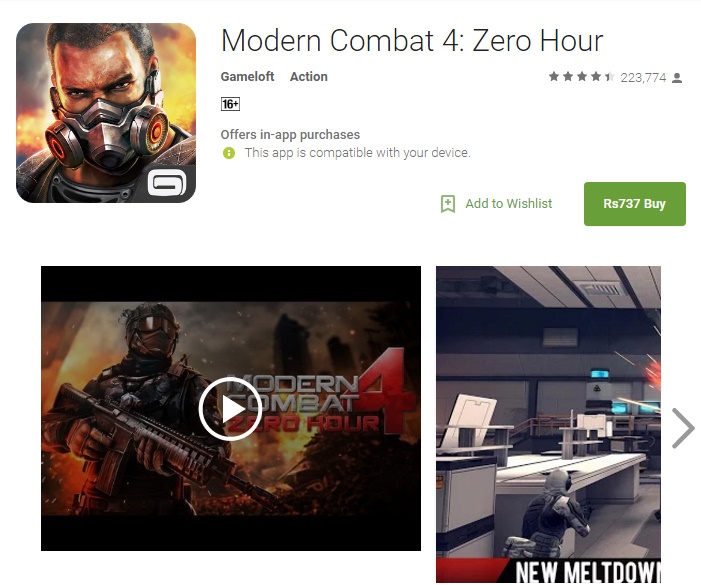
Here we go with few steps to turn off In App Purchases. Pls Follow the steps below to turn off Google Play Store In App Purchases or IAPs.
Turn off Google Play Store In App Purchases (IAPs)
- Open Google Play Store on your Android phone or tablet.
- Tap the menu button appearing on the top-left in the Play store.
- Now tap Settings.
- Find the option Require authentication for purchases.
- Tap the button and select what applications you want to enable it. You can check For all purchases through Google Play on this device as this is the safe option to go with.
- Once you select the option, you don’t need to worry anymore, all done.
That’s all for now. Please stay tuned for more technology roids at technoroids.com. If you have any queries feel free to contact us through facebook or comments, your feedback will be highly appreciated. Thank-you!





