Most of us want to record the video of screen, for many purposes. Recording a screen is much easier today. There are lot of screen recording tools but not all of are reliable. Many of them will ask you to pay. Not everyone can afford such expensive tools. I will provide you a free tool which i have been using for many years. This tool is amazing and secure. You will never get disappointment from this tool. All you have to do is to click on the button below to get Free Screen Video Recorder.
Download Free Screen Recorder
.After downloading it, you have to install it. There is no as such system requirements for this tool. I hope you will easily install it. After the completion of installation process you have to open Free Screen Video Recorder from your desktop. I have also given its screen shot below. This tool will record the video of Screen.
Also Read:How to Track the Visitors of Any Website
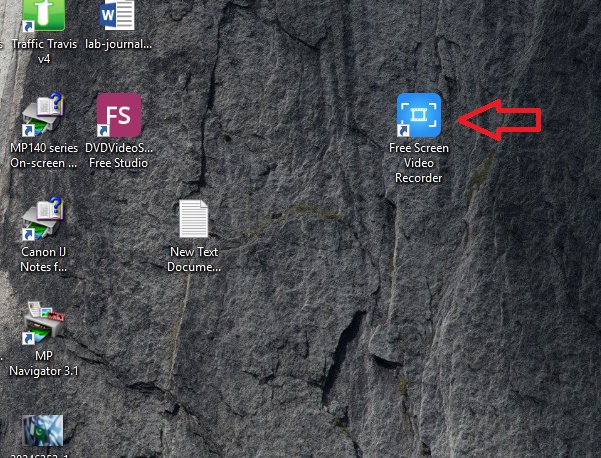
After opening it a tool bar will appear on your screen. To record the video you have to click on fifth icon if you are starting form left side. If you did not got my point, don’t worry. I have placed a screen shot below.
Also Read:How to Transfer Android Data to PC in few minutes
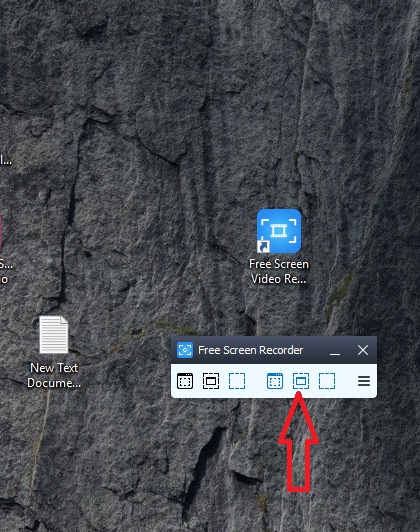
Once you clicked on this video recording tool bar will appear and you have to click on start button. Your will start, when you will click on start you can also pause your screen’s video. I hope you can do it now, if you feel any difficulty you ask me.
That’s all for now. Please stay tuned for more technology roids at technoroids.com. If you have got any queries feel free to contact us through email or comments, Your feedback will highly appreciated. Thank-you!

