Good news for Whatsapp users now you can use WhatsApp one multiple devices. Casedy has released their new App Dual WhatsWeb, through which you can use Dual WhatsApp on a single and multiple devices. Normally a WhatsApp user can have only one account one device but this time you can have WhatsApp on one and more than devices with same or different phone numbers. From here you can install Whatsweb on Android as well as on PC. Dual Whatsweb is secure and ensures end to end encryption, so there is no need to worry about your privacy. Just follow the directions below to download Dual Whatsweb for PC & Android.
Also Read:Meet Sophia robot, first robot to get Saudi citizenship
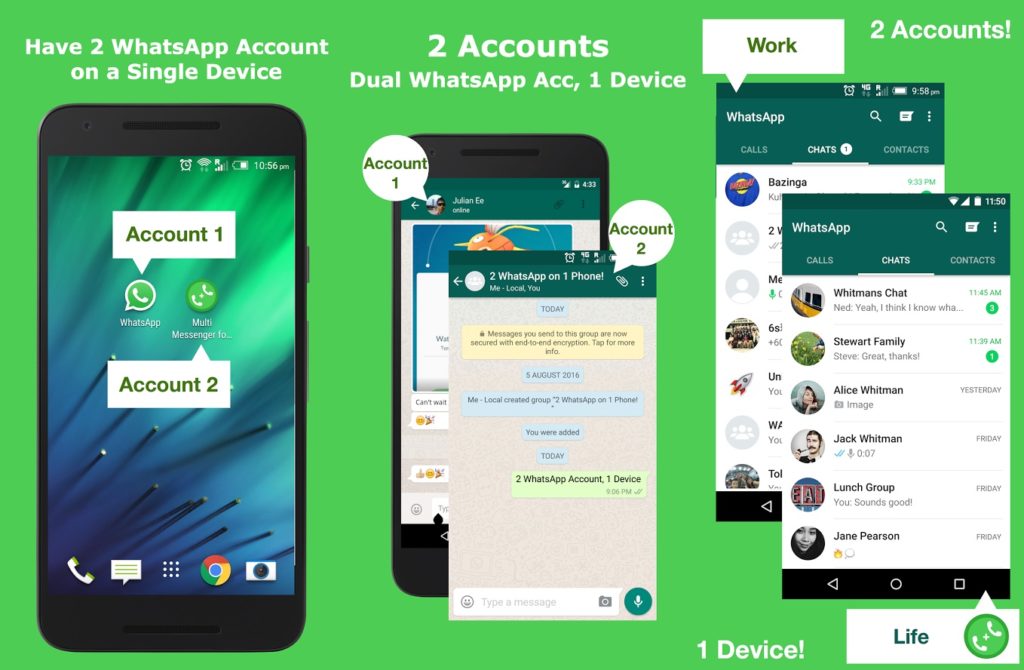
Download & Install Dual WhatsWeb on Android & PC
To download & install Dual WhatsWeb on Android, please click on the button below and As for PC you can follow the directions below this button:
Download Dual WhatsWeb For PC
Dual WhatsWeb is available for Mobile and you can also have it on your PC. Just follow the directions given below to download & install Dual WhatsWeb on your PC
You can get it on your PC by following the steps mentioned below . You can use it on Windows and MAC. Before we proceed towards downloading Dual WhatsWeb on your PC, you have to open BlueStacks 3 device. If you don’t have, you can download BlueStacks 3 by clicking on the button below.
Download BlueStacks 3- After Downloading BlueStacks 3, Just Open your BlueStacks 3 from your PC.
- Just Go to the Play Store in your Blue Stacks or Search bar of your BlueStacks 3.
- Now search for “Dual WhatsWeb”.
- Start your download after getting Dual WhatsWeb in search results.
- Once your download and installation process is finished, just open Dual WhatsWeb.
- Now follow the instructions of BlueStacks to start using Dual WhatsWeb on your PC.
- All done, now enjoy Dual WhatsWeb on your PC.
Now follow the directions below on How to use Dual WhatsApp
How to use Dual WhatsApp on one and more than one Devices
1. After Installing Dual WhatsWeb just open it on the device which you want to clone or sync.
2. Open WhatsApp on your main phone (the account you want to clone)
– On Android: Scroll to the Chats screen -> Menu -> WhatsApp Web.
– On iPhone: Click Settings -> WhatsApp Web.
– On Nokia S60 and Windows Phone: Go to Menu -> WhatsApp Web.
– On Nokia S40: Swipe up from bottom of screen -> WhatsApp Web.
– On BlackBerry: Go to Chats -> Menu -> WhatsApp Web.
– On BlackBerry 10: Swipe down from top of the screen -> WhatsApp Web.
3. After tapping on WhatsApp web, just tap on Scan QR/
4. Now scan the QR code displayed on Dual WhatsWeb.
5. All done, sync is completed.
6. Now you can enjoy same WhatsApp account on both devices.
Also Read:
Free Download Ultimate Street Soccer 2018 For PC & Android
Free Download Google Assistant For PC & iOS/Android
Stay connected with us for more technology roids at TechnoRoids and If you have any question, Just contact us using comments or email: info@technoroids.com .

