Installing windows is much easier but many of the notebooks pc’s are not having dvd drives so for those people there is a bit problematic issue to install a new windows. But there is no need to worry at all. we will guide you about each and everything. To install windows using a usb you have to follow the instructions carefully to avoid any issue in future. First of all you have to copy .iso file in any of the drive of your system.
To install windows using a usb:
- Download and Install Rufus, by clicking the button below rufus will start downloading.
Also Read:How to Recover the Deleted or Lost Data From Your Memory Card or Drive
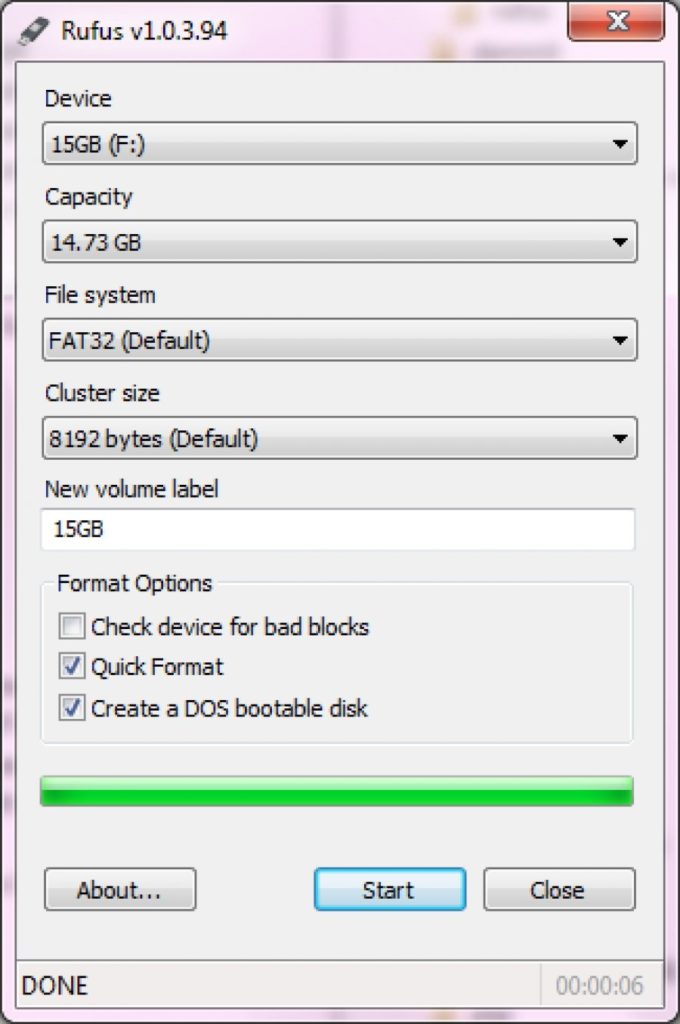
- After installing rufus import the iso image file of your windows and before start of the process, make sure you have copied the data of your usb.
- when this process completes, then restart your pc.
- From Boot menu select usb drive and start the process by pressing enter.
- Now normal windows installation process will begin.
Also Read:How to transfer android data to iphone.
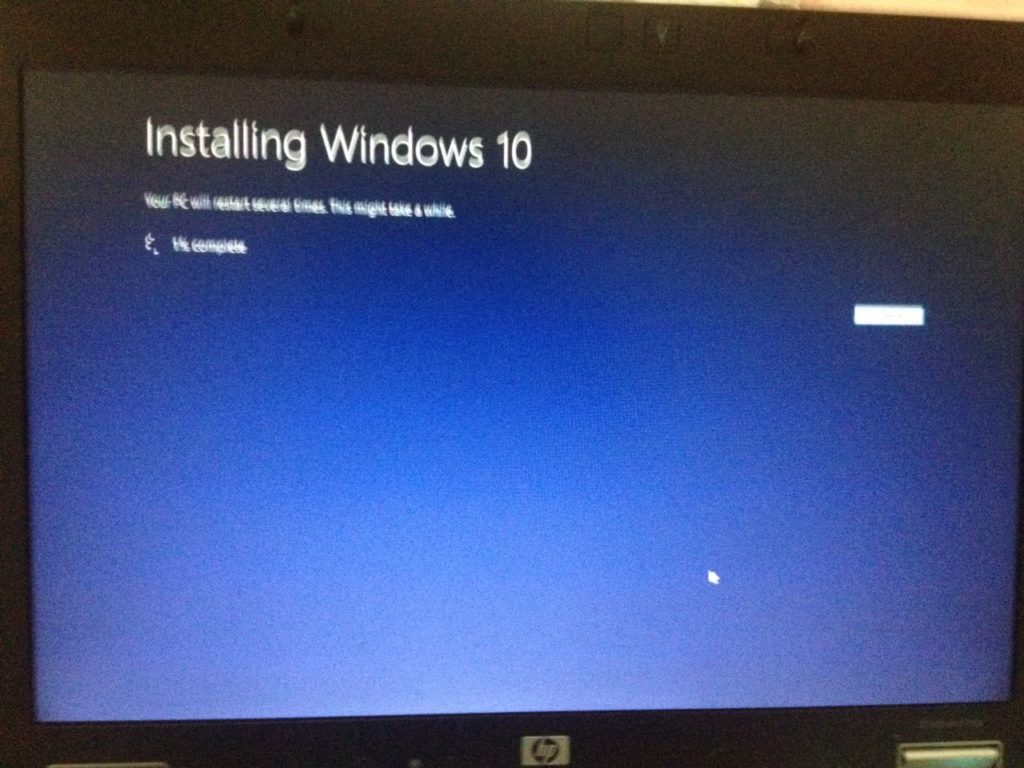
That’s all for now. Please stay tuned for more technology roids at technoroids.com. If you have got any queries feel free to contact us through facebook or comments, your feedback will be highly appreciated. Thank-you!

