Hello everyone, Welcome to TechnoRoids.Google Adsense is an online advertising company, which is being used by hundreds of advertisers across the world. If you are working with Google Adsense, as a publisher and you are confused about creating new ad units. So there is no need to worry. Lets talk about the topic” How to Create Text Ads in Google Adsense | Create Rounded Rectangular Text Ads”. Just follow the directions given below:
Also Read:How to Fix Google Adsense Ads Stopped Working [100% Solved]
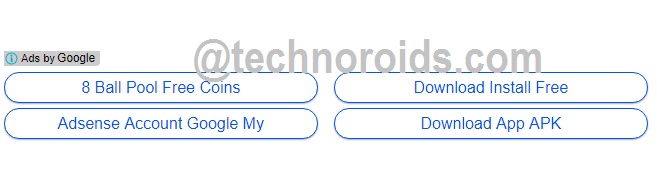
How to Create Text Ads in Google Adsense | Create Rounded Rectangular Text Ads
- Log in to your Adsense Account.
- Click on My Ads.
- Now click New Ad Unit.
- Select Text & Display Ads.
- Now click on Menu box on the right side of Showing.
- You will see a list of Ads types.
- At the end of the list you will see Link Ads, Just click on it.
- Now choose the size of your Ad, by default that will be automatic.
- After selecting the size just click on Save and get code.
- Now copy that and paste it where you want to have that code to be appear.
- A new Ad may take 10-20 minutes to be live on your site.
Also Read:
How to take Screenshot on iPhone X
Apple Vs Samsung or iPhone X Vs Galaxy Note 8
That’s all about How to Create Text Ads in Google Adsense | Create Rounded Rectangular Text Ads. Please stay tuned for more technology roids at TechnoRoids and If you have got any queries feel free to contact us through email or comments, Your feedback will highly appreciated.

