Nowadays, many softwares are taking lot of memory during operation, which cause problem in using system. To avoid all these issues you can convert USB into ram, this will allow your system to work efficiently. All you have to is to just follow my directions. Before we proceed furher, you have to format your USB. There are two methods of converting a USB into ram, I will tell you both of them. Please make sure that your USB is free of viruses, if yes then ok otherwise scan it before converting it into Ram.
Also Read:How to Change IMEI of Android Phone without Root
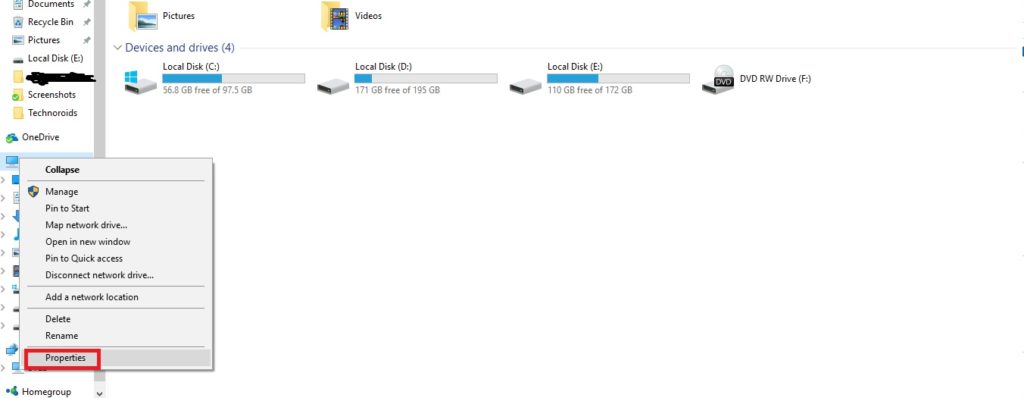
First Method to Convert USB into RAM:
- After formatting the USB, right click on This pc/Computer/My Computer, at the end you will find properties, just click on it.
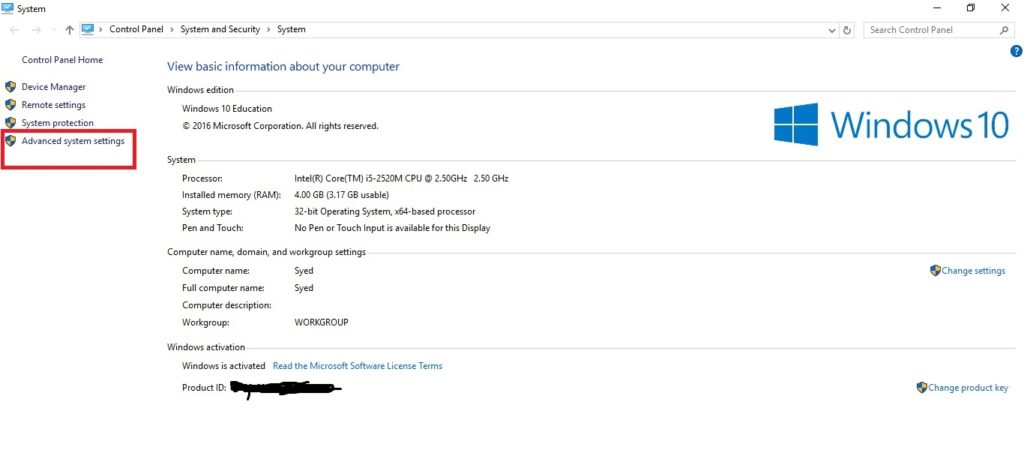
- At left side you will see advanced system settings, click on it.

- Now you have to select advanced from top menu and then click on Performance Settings.
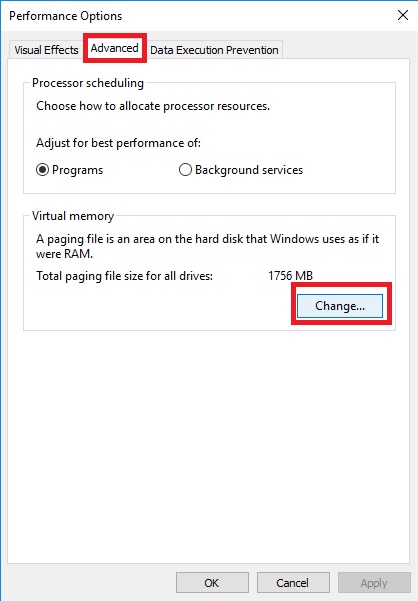
- Now again tap on advanced and at the bottom click on Change.
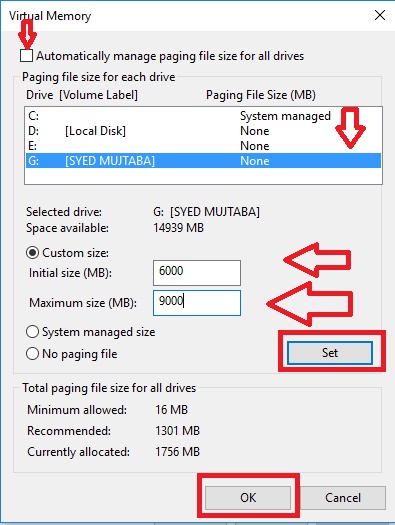
- First of all please untick that option at the top, after that select your USB drive.
- If you want to enter custom size you can enter it according to your USB storage.
- Then click on Set and after that click on OK.
- After clicking OK, it will ask you to restart your system, just restart it,
- After restarting it, your RAM will be extended.
Second Method to Convert USB into RAM:
- First of all right click on the USB, at the bottom you will find Properties, just click on it.
- After that you have to tap on ReadyBoost, and now select the size.
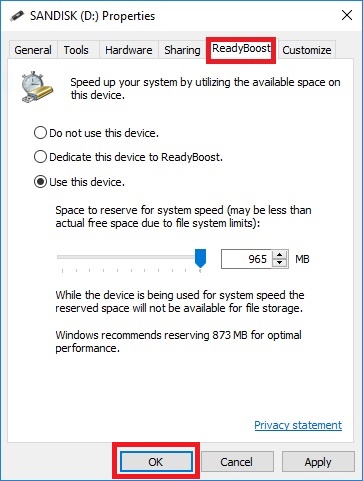
- If your USB is of more than 4GB than you can select size up to 4GB.
- After selecting the size, just click on OK.
- All done, your Ram is upgraded.
- The memory you will select for ReadyBoost will be used by system, you cannot use it until you turn off ReadyBoost.
Also Read:
How to Downgrade iOS 11 Beta to iOS 10
Say bye to Cydia & Install iEnchantify for iOS Without Jailbreak
How to increase Battery Life of Samsung Galaxy S8
That’s all for now. Please stay tuned for more technology roids at technoroids and If you have any query, feel free to contact us through email or comments, Your feedback will be highly appreciated.

