MacBook is one of the best personal computer. It is was previously known as Macintosh. First Mac was introduced in 1984 by Steve Jobs. Currently Mac is leading in the market of personal computers. Although there are less Mac users, due its expensiveness but the quality and efficiency of Mac is much higher than other PC’s. Many of use to charge iPhone or iPad by using high voltage adapters, but this tweak cannot work with MacBook. But don’t worry you can charge your MacBook faster all you have to do is to just follow each and every step about How to Charge your MacBook faster.
Also Read:How to make your iPhone Faster | Boost iPhone Speed

How to Charge Your MacBook Faster:
Charge your MacBook when it is powered off or sleeping:
Always try to charge your MacBook when it is powered off or on sleep mode, this ensure instant charging. Normally a MacBook takes 2 hours to a full charge but when it is powered off or on sleep, it just takes 2 hours.
Adjust your MacBook settings:
If you want to charge your Macbook while using it, you have to adjust your MacBook settings by following the instructions given below:
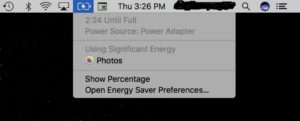
- Check what settings or apps are using Significant Energy, by clicking on the battery icon.
- Try to reduce your screen’s brightness as much as you can.
- Close all unwanted apps.
- Turn off Location Services, this is the major cause of slow charging.
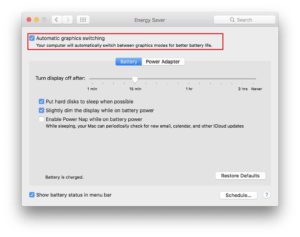 Click on Open Energy Save Preferences, Now check on Automatic Graphics Switching, this will help alot to charge your MacBook faster.
Click on Open Energy Save Preferences, Now check on Automatic Graphics Switching, this will help alot to charge your MacBook faster.
After applying all these tricks, you will be able to full charge your MacBook in 1.5 to 2 hours.
Also Read:
How to unlock iPhone or iPad without using Home button
How to Setup iMessage on Mac | Use iMessage on Mac
How to Download iCydia for iOS without Jailbreak
That’s all for now. Please stay tuned for more technology roids at technoroids and If you have got any queries feel free to contact us through email or comments, Your feedback will highly appreciated.


