OnePlus 5 is going well in market. Day by Day its importance is going in increasing order. We must appreciate the hard work of the creators of oneplus 5, it is affordable and has much things which are needed for a common man. OnePlus 5 is not as cheap as its ancestors, but is much cheaper than Iphone 7 and Samsung s8 etc.
Also Read:Download Last Day on Earth: Survival For Ios/Android
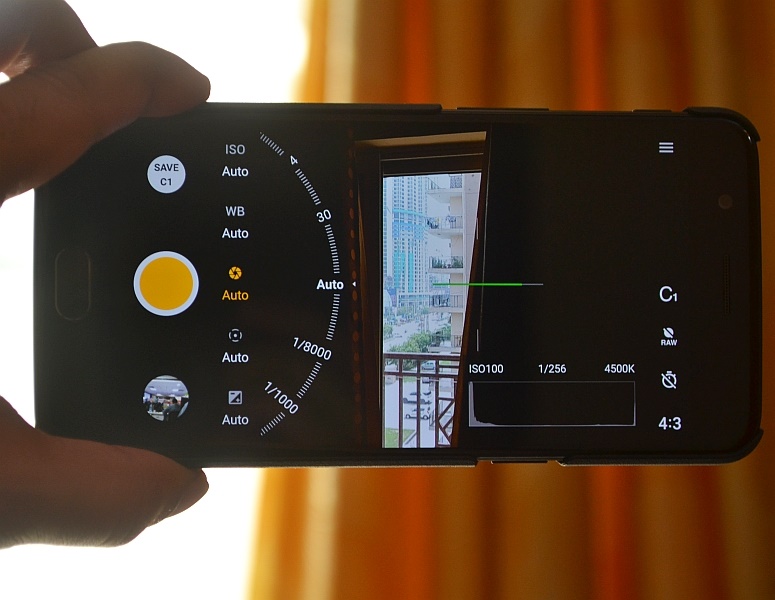
Most of the Android devices meet some issues such as battery draining, charging getting slow, a lag in performance etc. These issues occurs on the devices after using them for a while. Most probably these you can face these issues while using OnePlus 5.Let me tell you about the common issues which you can solve it easily by following my instructions.
Battery Drain solutions:
- Boot your OnePlus 5 into Safe Mode.
- Use low brightness on your screen to avoid battery drainage.
- Uninstall the games you do not play.
- Kill the background processes every now and then.
WiFi Issues:
- If your OnePlus 5 is unable to connect to a WiFi router, try restarting the router and connect again after that.
- If you are getting an authentication error while connecting to a WiFi network, then make sure that you know the right password and enter that.
- Make sure that the signal coverage of your WiFi router is good enough to provide signals to your OnePlus 5.
Randomly Restart Issue
- Clear cache of your phone.
- Backup all your data and factory reset your device.
- If the solutions given above do not work, flash a stock firmware on your device to fix it.
That’s all for now. Please stay tuned for more technology roids at technoroids.com. If you have any queries feel free to contact us through facebook or comments, your feedback will be highly appreciated. Thank-you!





