Mozilla is one of the reputable company who always cares for her customer’s privacy, they just released Firefox Focus: The privacy browser. We live in the modern age where lot of smart phones users have lost their trust from different browsers. For some users, it seems as though your web activities can follow you everywhere across devices, across accounts. To make matters worse, the web can often feel cluttered. Focus is designed for the times when you don’t want to leave a record on your phone. You may be looking for information that in certain situations is sensitive – searches for engagement rings, flights to Las Vegas or expensive cigars, for example. And sometimes you just want a super simple, super fast Web experience – no tabs, no menus, no pop-ups.
Also Read:Download Firefox Focus: The privacy browser For Mobile
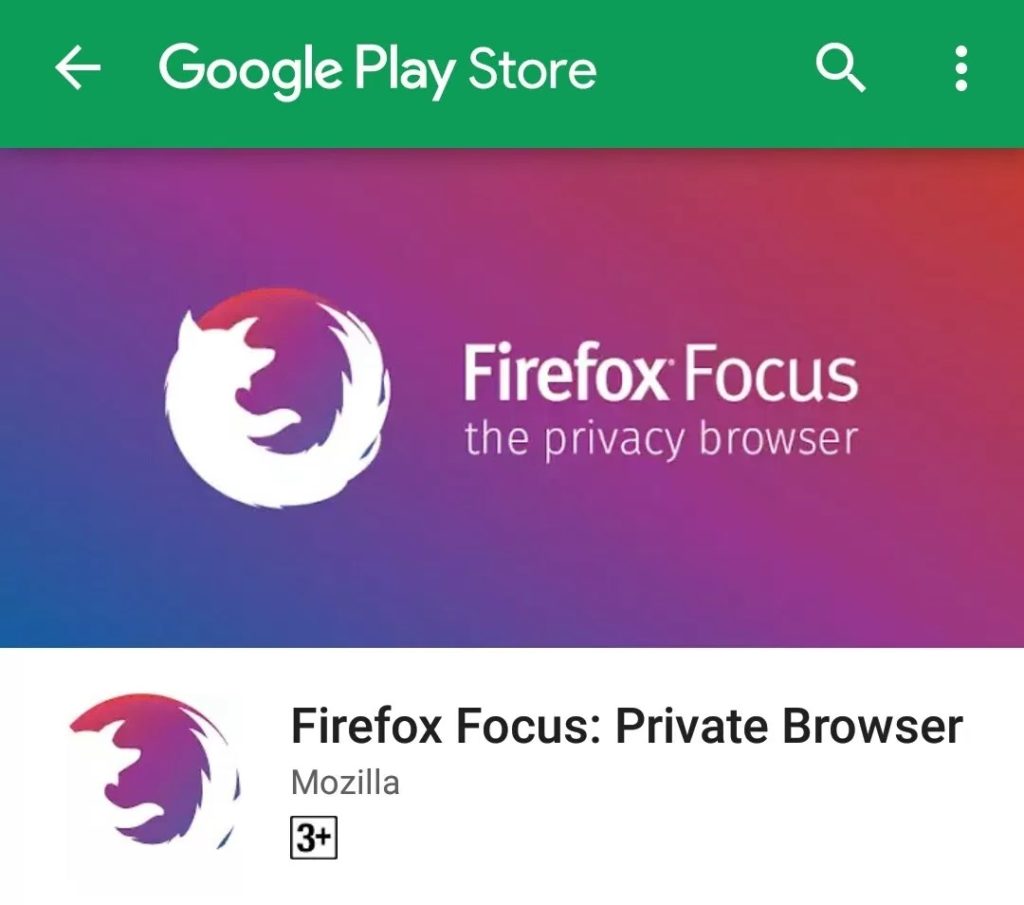
The Firefox Focus private iPhone browser gives you just that. The new Firefox Focus automatically blocks a wide range of online trackers — from the moment you launch it to the second you leave it. Easily erase your history, passwords and cookies, so you won’t get followed by things like unwanted ads. You don’t need to change privacy or cookie settings. You can browse with peace of mind, feeling confident in the knowledge that you can instantly erase your sessions with a single tap – no menus needed.
Much of what makes mobile web pages slow is the technology used to track users on the web. Because Firefox Focus blocks these trackers, it is likely you’ll notice a performance boost on the many sites that track your behavior. When you occasionally see a site that doesn’t work because it is dependent on tracking, and if you don’t mind that kind of tracking, Firefox Focus makes it easy to open your current site in either Firefox or Safari.
Also Read:Download Firefox Focus: The privacy browser For Mobile

How To Download And Install Firefox Focus: The privacy browser:
Firefox Focus: The privacy browser is available for iOS on App Store, Android on Google Play Store just follow the steps and install it.
- Open Playstore for android and App store for Ios
- Go to the search bar.
- Type Firefox Focus: The privacy browser in the search bar to start finding the application and press enter.
- Once you have found the Firefox Focus: The privacy browser application click on it and start downloading it.
- Once the Firefox Focus: The privacy browser finishes downloading Open Application from the Menu.
- Finally, all done now you can enjoy your app.
That’s all for now. Please stay tuned for more technology roids at technoroids.com. If you have got any queries feel free to contact us through email or comments. Thank-you!





