Have you lost your Apple or Android smart phone,then no need to worry. You can easily find a lost phone by following my directions. First of all you have to stay calm and read each and every direction thoroughly in order to find a lost phone.As i have to guide you about both iPhone and Android, so let me talk about iPhone first. Every iPhone is associated with an iCloud account. To find your iPhone you need access of your iCloud account. You can login to your iCloud account from here.
How to find a Lost Phone:
To Find an iPhone:
After logging in you will be directed towards a menu. All you have to do is to click on Find my iPhone.
This feature will locate your iPhone, if your iPhone is connected to internet. If yes then you got your iPhone, otherwise you have to click on all devices. Choose the phone which you have lost. Now you have three options either play a sound on your phone, erase it or put it on lost mode. I suggest you to choose lost mode, if your phone is having a passcode or is enabled with touch id. If you choose lost mode, you will be notified whenever someone tried to unlock your phone. If you clicked on erase iPhone, your iPhone will be erased whenever it got connected to internet. An erased iPhone cannot be activated without the iCloud account which was associated to that iPhone before erase. To make you more clear I have attached my own screen shot below. As for Android phone please follow the directions given below.
Also Read:How to Earn Money without Investment
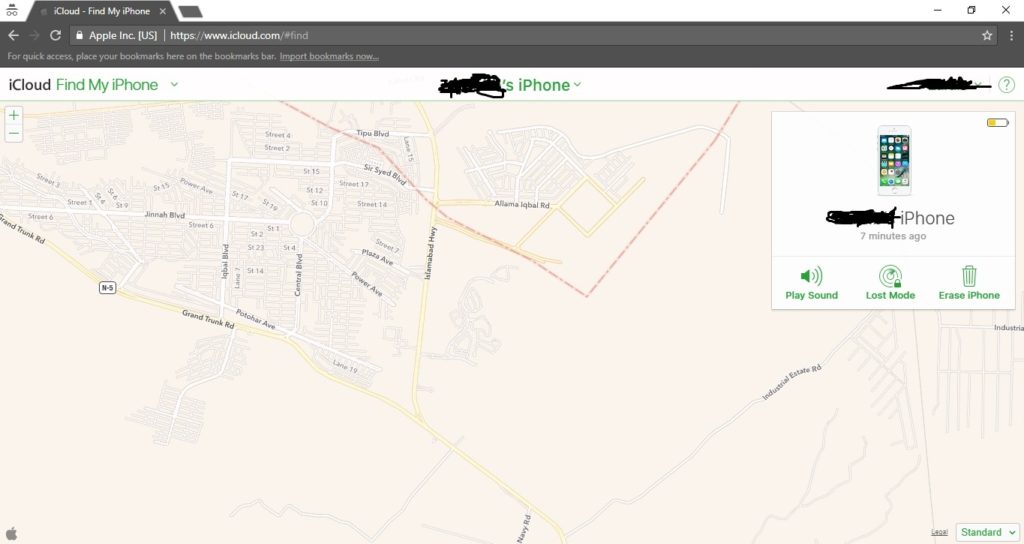
To find an Android phone:
Your android must be associated with google account, if yes then you can easily locate it. First you have to click here, you will be directed towards to google’s page, here you have to click on sign in to start. Just login there and you will be directed towards a page where you can select the phone which you have lost, if you have associated more than one phone with that account. After selecting the phone you will be asked to choose any of the options, either to ring on your phone or to locate your phone, its your choice.
Below that there are some more steps one of those is lock your phone with this feature you can set a password on your phone, you can also send a custom message to finder with your provided phone number. I have attached a screen shot for you to understand it in a better way.
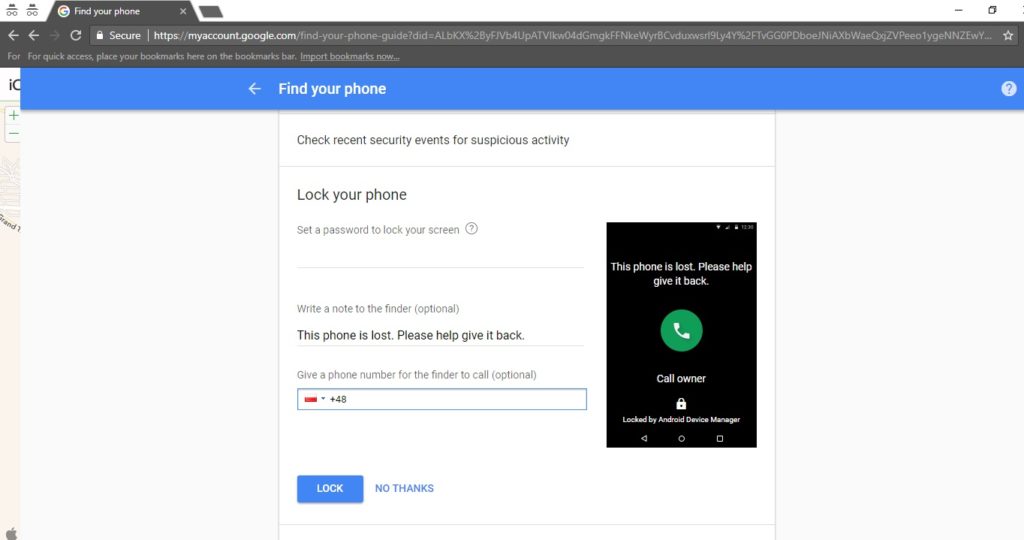
That’s all for now. Please stay tuned for more technology roids at technoroids and If you have got any queries feel free to contact us through email or comments, Your feedback will highly appreciated.

