Android Nougat Os is famous for its stunning app shortcuts. You can do your work by clicking apps shortcuts instead of opening them from menu. These shortcuts are builtin for Android Nougat but as we know that not all of android phones were upgraded to Nougat. If you want to enable Android Nougat Shortcuts on any phone, just follow the directions given below. First of all you have to install two apps, in order to use shortcut feature.
Also Read:How to Earn Money without Investment

How to Enable Android Nougat Shortcuts:
- First you have to install Sesame Shortcuts and Nova Launcher, to download them just click on the buttons below.
- After installing both of them, you have to open Nova Launcher and fill the fields required by the app.
- Allow the permissions to Sesame Shortcuts.
- Now you can create shortcuts using Sesame Shortcuts.
- You can also drag those shortcuts to home screen.
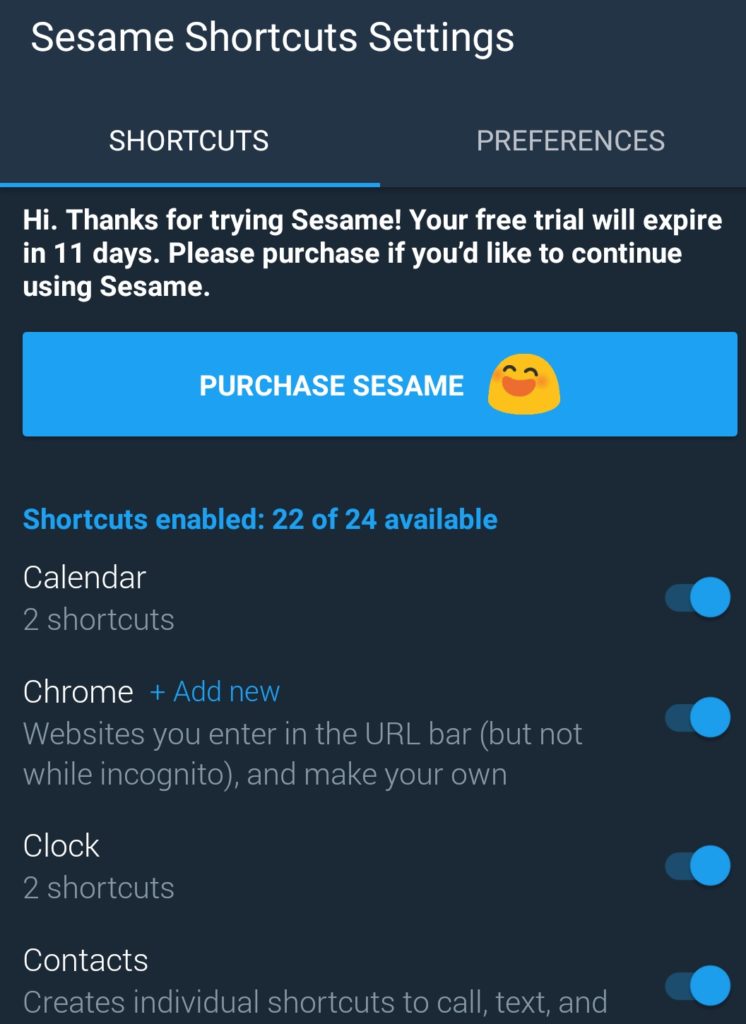
That’s all for now. Please stay tuned for more technology roids at technoroids and If you have got any queries feel free to contact us through email or comments, Your feedback will highly appreciated.

