Android users can only download apps from Google Play Store. Due to frequent use of Play Store, your phone becomes slower. The easiest way to get your phone out from this problem is to clear the cache and data of your Google Play Store. So lets talk about clearing cache.
Also Read:How to transfer android data to iphone.
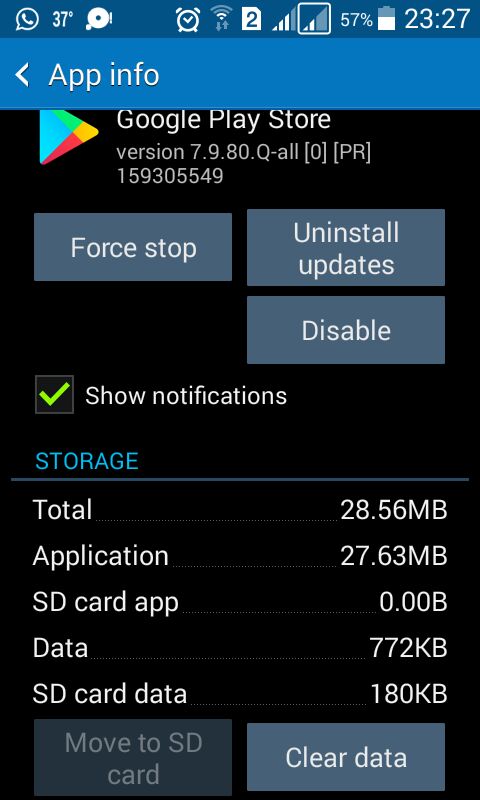
To Clear Google Play Store Cache and Data follow the steps:
- On your phone, go to Settings.
- Navigate to Application Settings or Application Manager.
- Under the App Manager, navigate to “All Apps”.
- From the list of apps, find Google Play Store.
- Tap Google Play Store and then tap the Clear Cache/Clear Data button.
- If you’re using Android Marshmallow or higher, you will tap Storage option and then tap Clear Cache/Clear Data button.
That’s all for now. Please stay tuned for more technology roids at technoroids.com. If you have got any queries feel free to contact us through email or comments. Thank-you!





