Nowadays everyone wants a backup of its data to make sure that data is safe if he/she lost her data accidentally so they can restore it from backups.Google Drive is the leading cloud storage. Google has released new backup and sync feature. Google offers its users to Backup their data to the google drive. This feature works for both Google Drive and Google Photos. This feature has attracted many users towards Google. Before getting ready for Backup, You have to check your system requirements and check that your device is filled with the requirements. If yes, then download Google Drive.
Also Read:How to Recover the Deleted or Lost Data From Your Memory Card or Drive
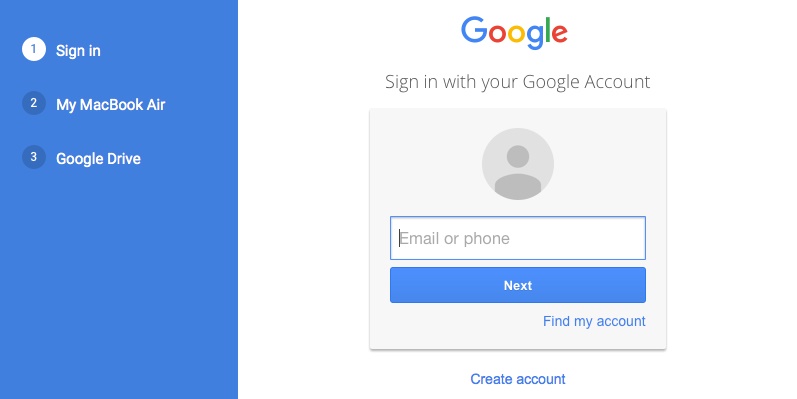
After the installation, open the app and click on get started. After that a sign in box will appear, choose what you want to do either to sign in or create account.
Once signed in, you will need to choose what folders you wish to sync. All of the folders will be selected by default, so you will need to deselect them if you wish for them not to sync. After Signing in, you have to select the folders which you want to sync. By default your all folders are checked (selected), so you can uncheck those folders which you don’t want to sync.
Also Read:How to install windows using a usb.
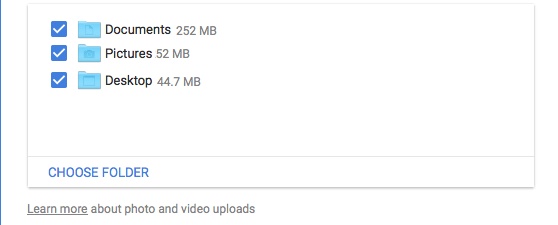
Besides this you also have to choose the quality of files you want to upload. High Quality option is free and can be uploaded easily. Original Quality is not free version of Google Drive. So, I hope that this article helped you a lot in backing up your data with google drive.
That’s all for now. Please stay tuned for more technology roids at technoroids.com. If you have any queries feel free to contact us through facebook or comments, your feedback will be highly appreciated. Thank-you!

