Electronic arts just released their new simulation game SimCity BuildIt. In the game, player is given a blank map to start with, and must expand the city with the budget provided. As the city grows, the player may given chance have its government and other special buildings, it only depends on the size of your city. It is essential part of player’s job to supply the basic necessities of life to citizens in which parks, clubs and hospitals are included. All these things should be in the form of different buildings, where each building has wide range of services. If you stop funding for all of these services, in the result you will face strikes.
Also Read:How to clear Play Store Cache and Data on your Android Phone
.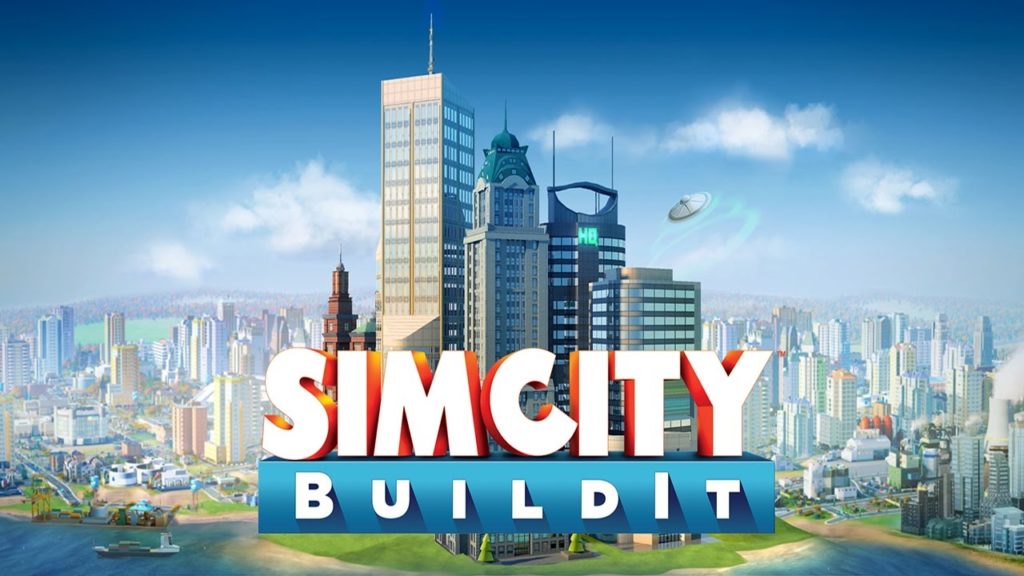
Cities should have all other facilities such as electricity ,water and proper waste management system. Basic source of income is taxation, good taxation system will lead your people towards prosperity. Income can also be generated by legalizing, gambling and placing some special buildings such as military bases and federal prisons. Players have to solve real life challenges like traffic, fires, and pollution. It is the job of player to provide services like power plants and police departments to meet citizens needs, and boost the population with public libraries.
Players have to keep traffic moving with grand avenues and streetcars. Players have to complete fun challenges to shape your society. You can take on other players around the world in the Contest of Mayors! Advance through Leagues and make your way to the top. By completing new challenges each week, and you can climb the ranks all the way to the Megalopolis Elite League.
Also Read:How to transfer android data to iphone.
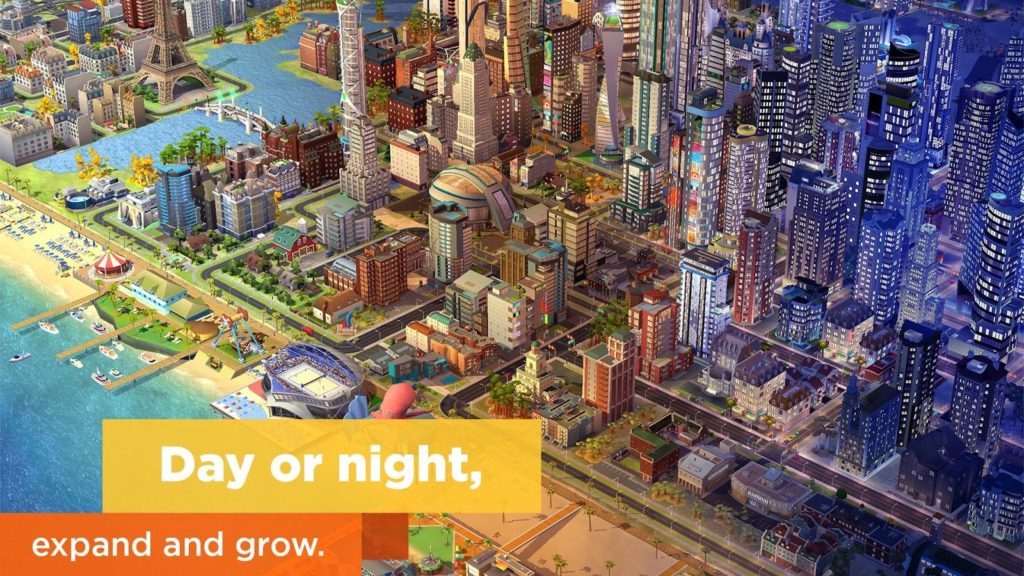
How To Download And Install SimCity BuildIt:
SimCity BuildIt is available for iOS on App Store, Android on Google Play Store just follow the steps and install it.
- Open Playstore for android and App store for Ios
- Go to the search bar.
- Type SimCity BuildIt in the search bar to start finding the application and press enter.
- Once you have found the SimCity BuildIt application click on it and start downloading it.
- Once the SimCity BuildIt finishes downloading Open Application from the Menu.
- Finally, all done now you can enjoy your game.
That’s all for now. Please stay tuned for more technology roids at technoroids.com. If you have got any queries feel free to contact us through email or comments. Thank-you!





